Excessive Return Control
The Excessive Return Control feature automatically blocks additional originations from an account once it exceeds a defined threshold of Non-Sufficient Funds (NSF) or Uncollected Funds returns within a specified timeframe. The account will remain blocked until enough time has passed that the previous returns fall outside the defined window, ensuring that merchants or processors avoid repeated failed transactions and associated costs.
Note: Blocked accounts for the Excessive Returns Control apply to the given originator merchant.
Enabling Excessive Return Control
To enable Excessive Returns Control for your merchants:
Navigate to the Merchant Settings:
Go to CRM > Merchants.
Edit the Merchant for which you want to enable Excessive Return Control.
Alternatively, use bulk updates by preparing an update file and uploading it via CRM > Import Files.
Configure Excessive Return Settings:
On the Processing tab under General Settings, specify whether you want to set a Return Limit Guard to monitor the amount of returns within a set period.
If yes, set the maximum number of NSF or Uncollected Funds returns allowed within the monitoring period and the Return Limit Guard Period in number of days.
Click Save to apply changes.
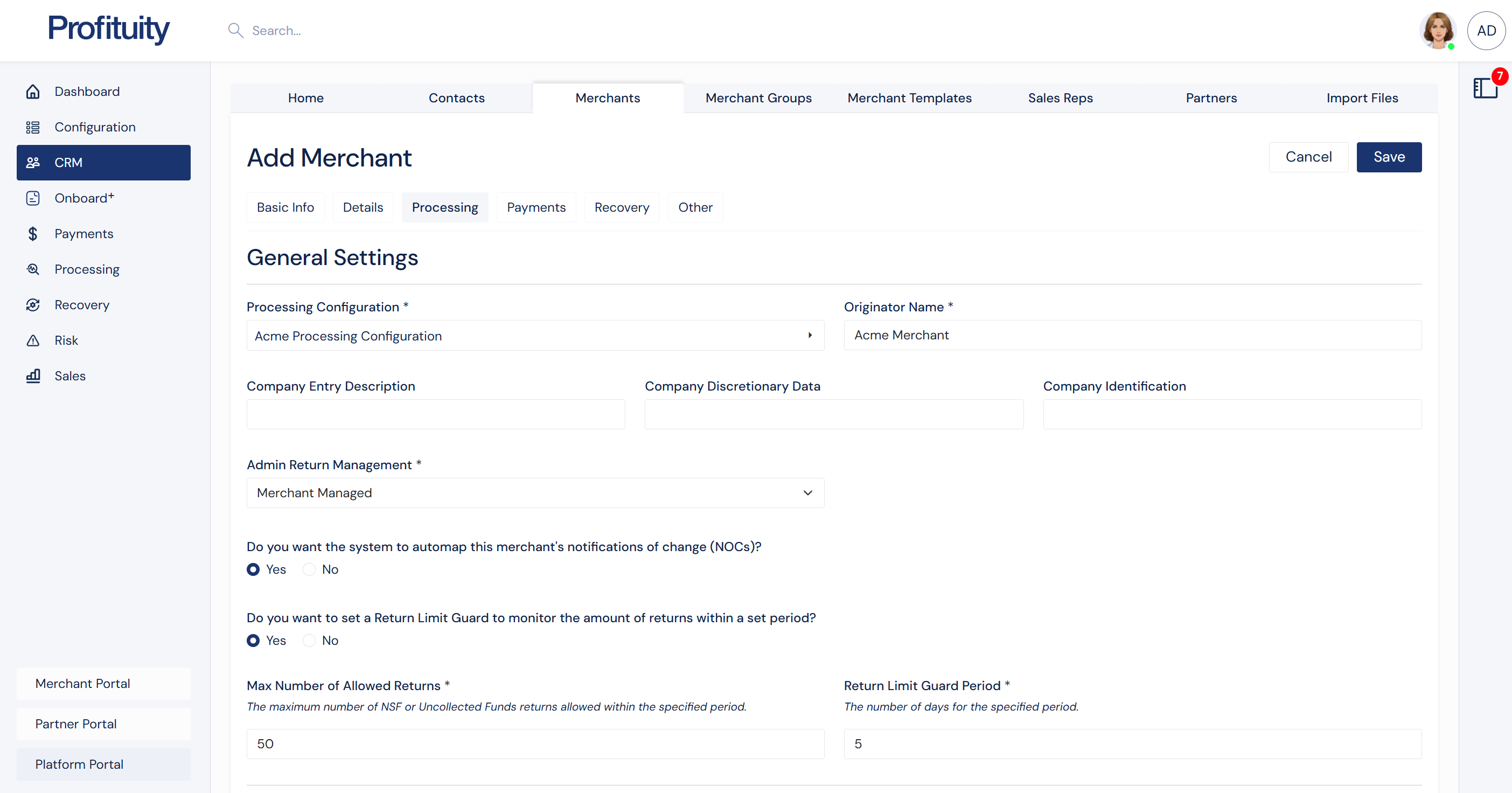
Screenshot: Excessive Return Control Settings on a Merchant
Return Limit Guard Process
The system will periodically assess returns to add or remove identified accounts to the blocked accounts list based on the set merchant thresholds:
The Merchant is configured for Excessive Return Control on.
The return limit has been met within the set period.
After the period of time has passed, if the returns are less that the limit the account is removed from the blocked account list.
If an account is added to the blocked accounts list, the blocked account has a source of Return Limit Guard in the Blocked Accounts grid.
To navigate to Blocked Accounts List:
Go to Processing > Exception Handling > Blocked Accounts.
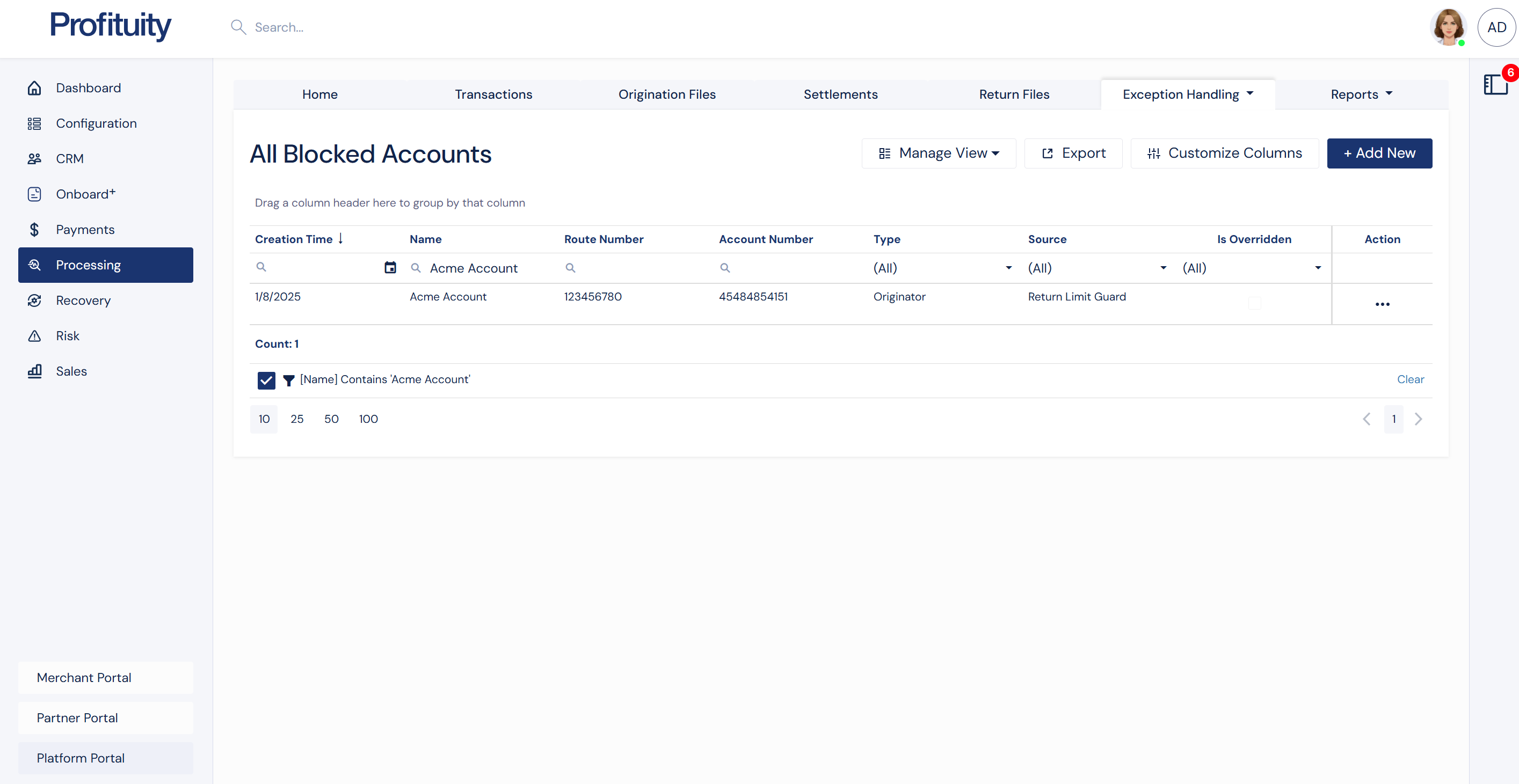
Screenshot: Blocked Accounts Grid with Excessive Returns Control Blocked Account
Payments that are blocked by the blocked accounts during the Return Limit Guard period will be flagged as Rejected with a reject reason of Excessive Returns.
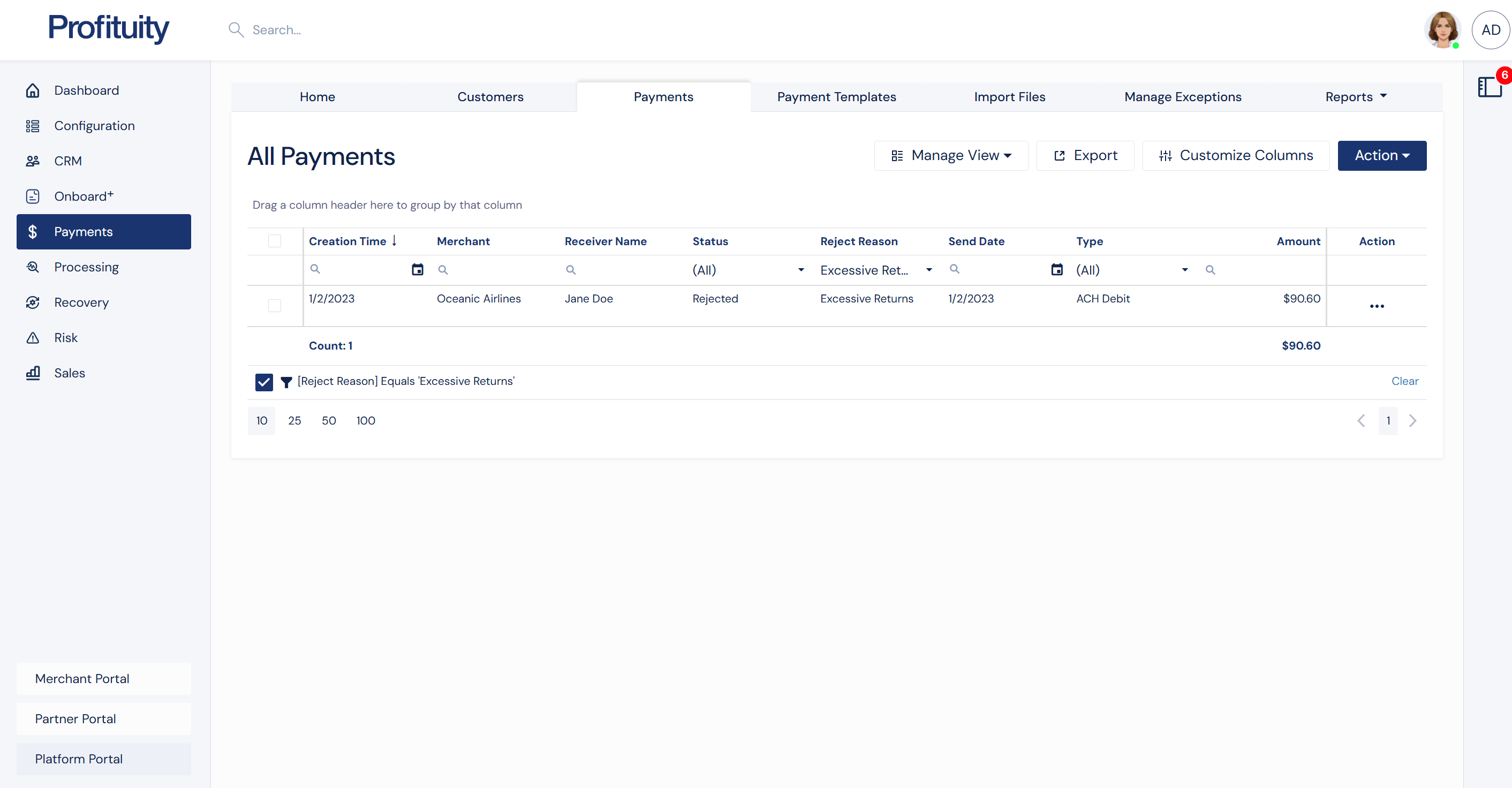
Screenshot: Payments with Excessive Control Reject Reason
Manual Override of Blocked Account
Authorized users have the ability to manually override an account blocked for Excessive Return Control if necessary.
Blocked accounts where the source is Return Limit Guard have an additional action in their dropdown menu called Override. Overriding the Return Limit Guard will allow transactions to continue to process.
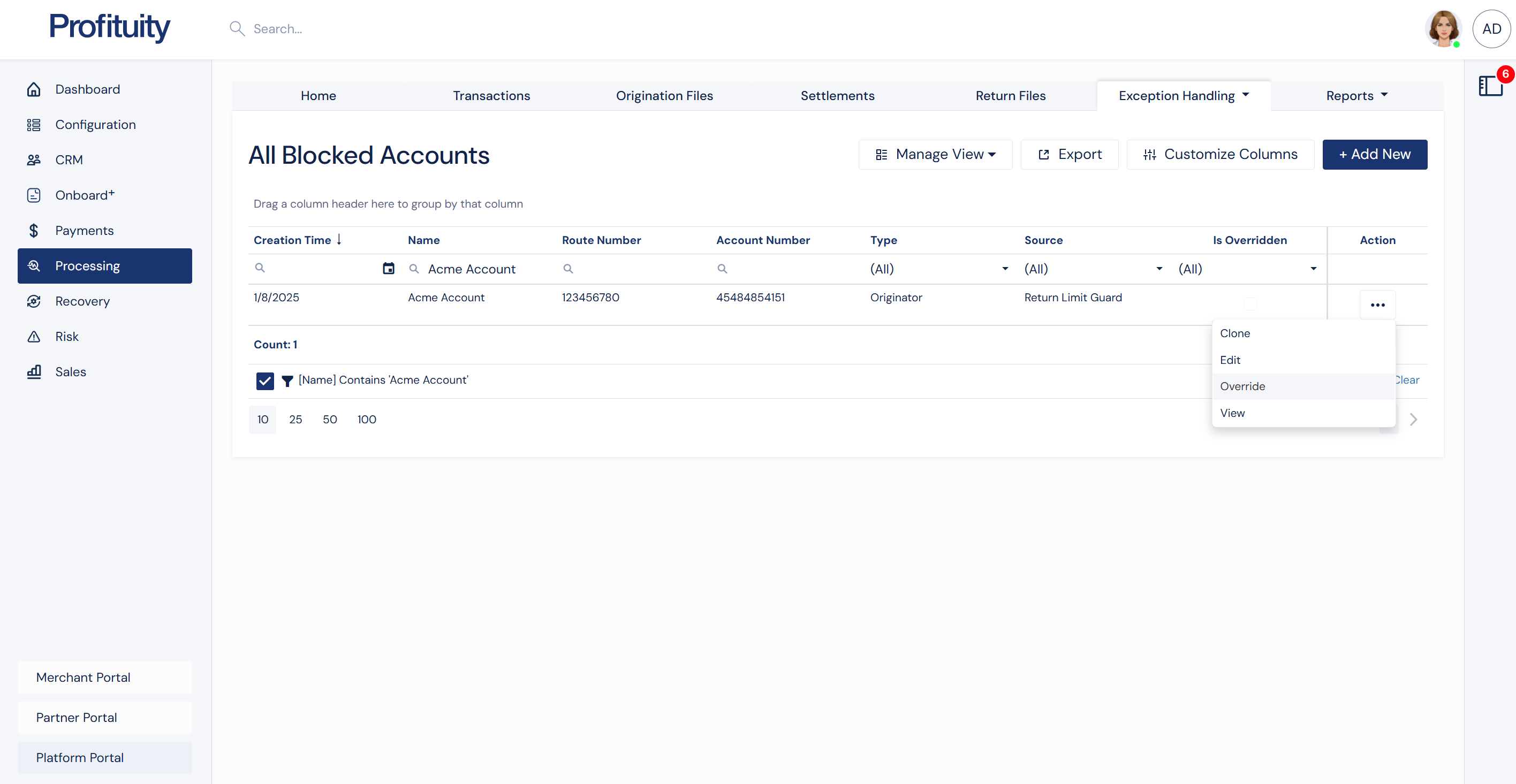
Screenshot: Blocked Accounts List with Override Action
Once overridden, the account remains on the blocked accounts list but is flagged as Overridden. The account will be removed from the blocked accounts list once the previous returns fall outside the defined window.
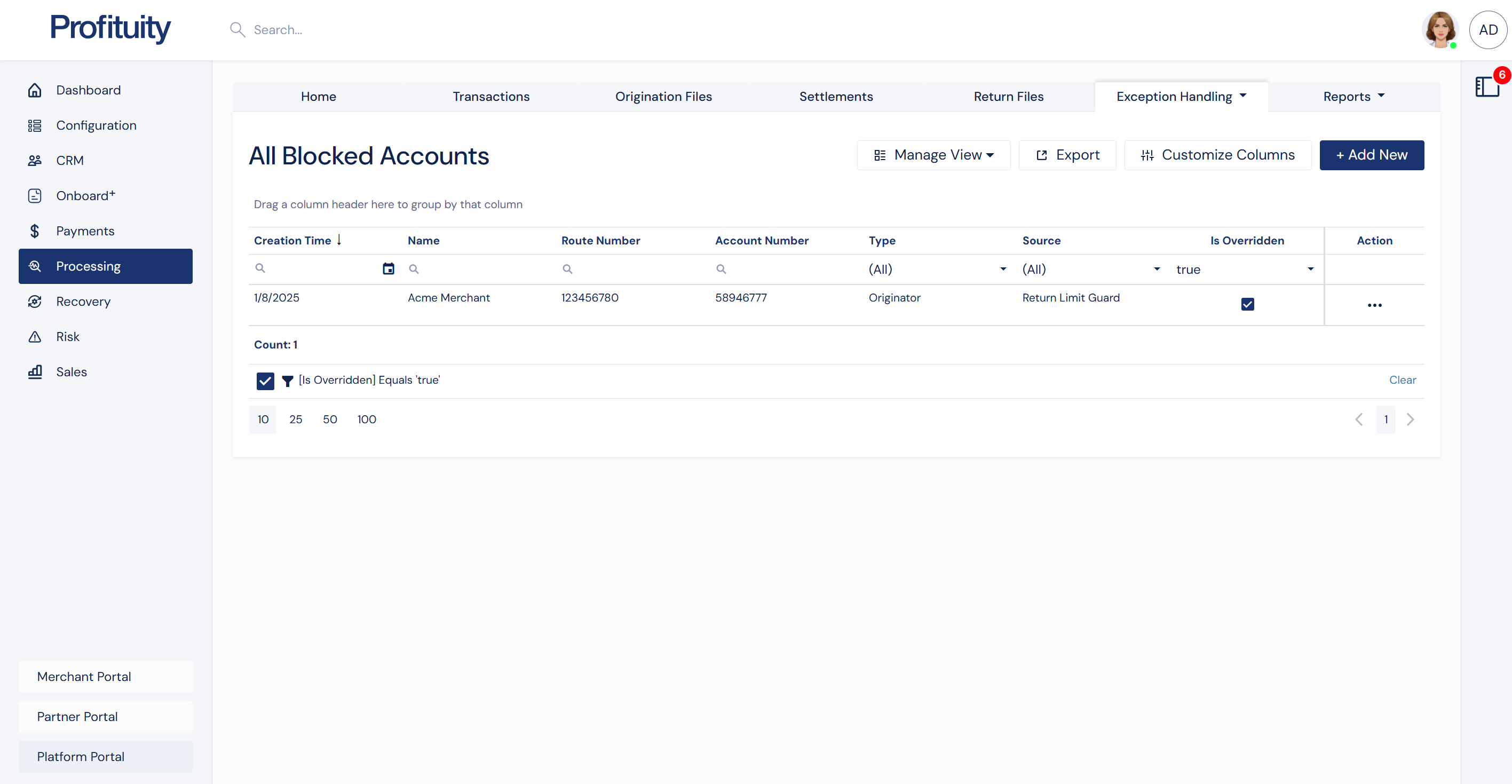
Screenshot: Blocked Accounts Grid with Overridden Account
.png)